The Census Bureau Foreign Trade online resource is “the official source for U.S. export and import statistics and responsible for issuing regulations governing the reporting of all export shipments from the United States.” It contains monthly data in zip files from 2010 – present.
The Foreign Trade online resource replaces access previously available through the U.S. Imports and Exports of Merchandise on DVD.
Note that almost all content is also available free to the public through the International Trade API. The U.S. Exports of Merchandise data in the API is complete, but the U.S. Imports of Merchandise data there is missing one variable: District of Entry. This is currently available in the Foreign Trade online resource.
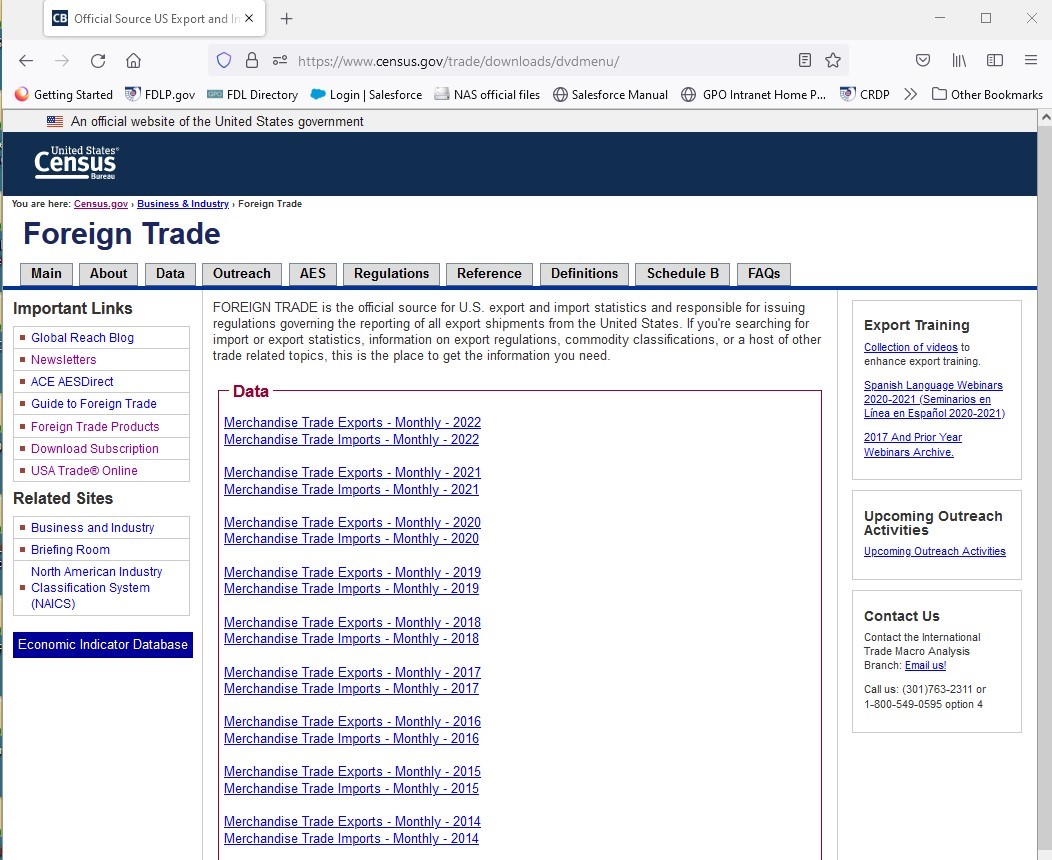
Terms of Service
By requesting the FDLP username and password, your depository library agrees that:
- You will not release the username and password to anyone other than authorized library personnel. You must log users onto the site and cannot provide the username and password to patrons.
- You will use the authorized URLs for access to the resource.
Those not abiding by the terms risk loss of access to the resource.
Request Access
To request the FDLP username and password, log into askGPO and submit an inquiry using Category: Other Depository Library Question or Issue.
How to Access
- Input either the login page or the PURL into a browser:
https://www.census.gov/foreign-trade/data/index.html
https://purl.fdlp.gov/GPO/gpo185469
OR -
Navigate to the page. From the Census Bureau home page → Topics → International Trade → Data → Data downloads sign in (under Data Products at bottom of page).
Do not bookmark and use the Foreign Trade Login web page URL for future access or to retrieve a forgotten username or password. See “Questions and Hints” below.
After logging in successfully, you will see monthly Merchandise Trade Exports and Imports:
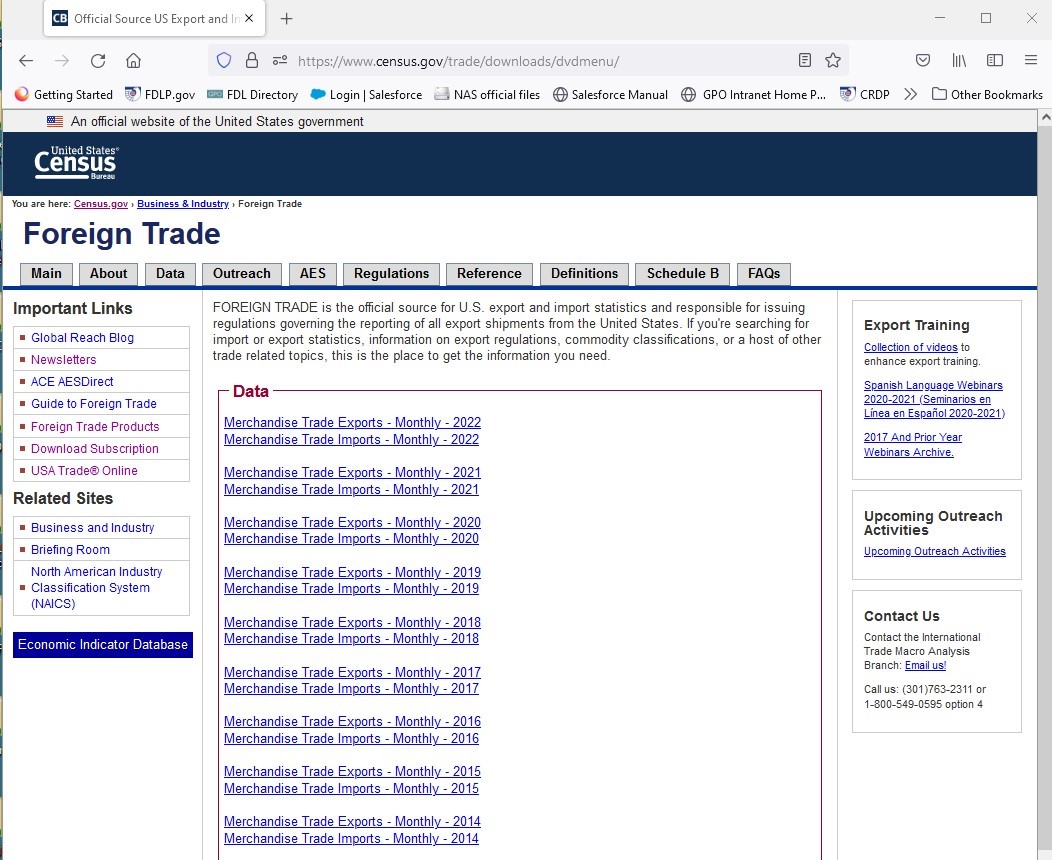
Questions and Hints
- Always start by entering either of these URLs into a browser or navigating through the Census Bureau web pages:
- https://www.census.gov/foreign-trade/data/index.html
- https://purl.fdlp.gov/GPO/gpo185469
- Navigate to the page. From the Census Bureau home page → Topics → International Trade → Data → Data downloads sign in (under Data Products at bottom of page).
- DO NOT BOOKMARK or start with the Foreign Trade Login web page https://id-provider.tco.census.gov/nidp/saml2/sso?id=kerberos/ftdsecure&sid=0&option=credential&sid=0
- Doing so may lock the resource for all users. If an account is locked after too many login attempts, you will need to notify Federal Depository Support Services so that we can reset the FDLP account with the Census Bureau.
- If you have forgotten the FDLP username and password or have questions, contact Federal Depository Support Services. Log into askGPO and submit an inquiry using Category: Other Depository Library Question or Issue.
- Do not use the Forgot Password, Change Password, or Update Security Questions on the Foreign Trade Login web page.

