Administrative and User Accounts: Approving Items for Submission
There are two types of accounts in FDLP eXchange: library administrators and library users.
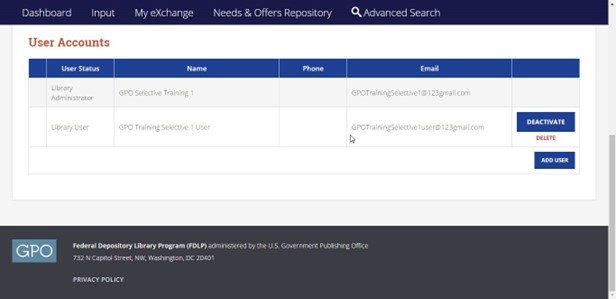
Library users can enter items into the eXchange, but those items must be reviewed and approved by a library administrator before they can be sent for regional review.
Library users cannot edit library accounts, change item statuses in eXchange, or edit, submit, or delete needs and offers for their library.
Library administrators can edit the account for their library, change item statuses in eXchange, and edit, submit, or delete needs for their library.
Library administrators can review the items entered by users at their library by selecting “Approve Items for Submission” under the Library Account tab. This can also be done from the Dashboard by selecting the “Approve Items for Submission button”.
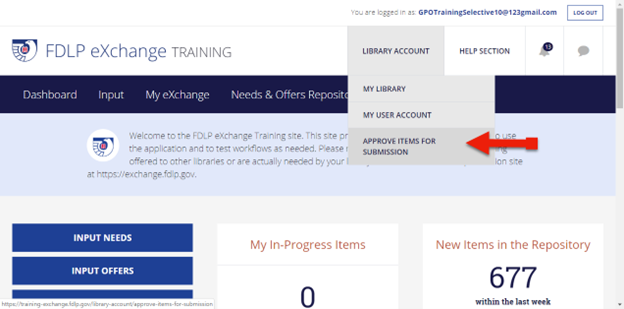
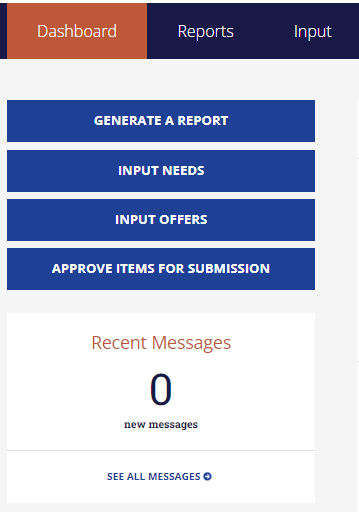
The library administrator will see all items that have been entered by library users and can submit them to the regional for review, edit them, or delete them.
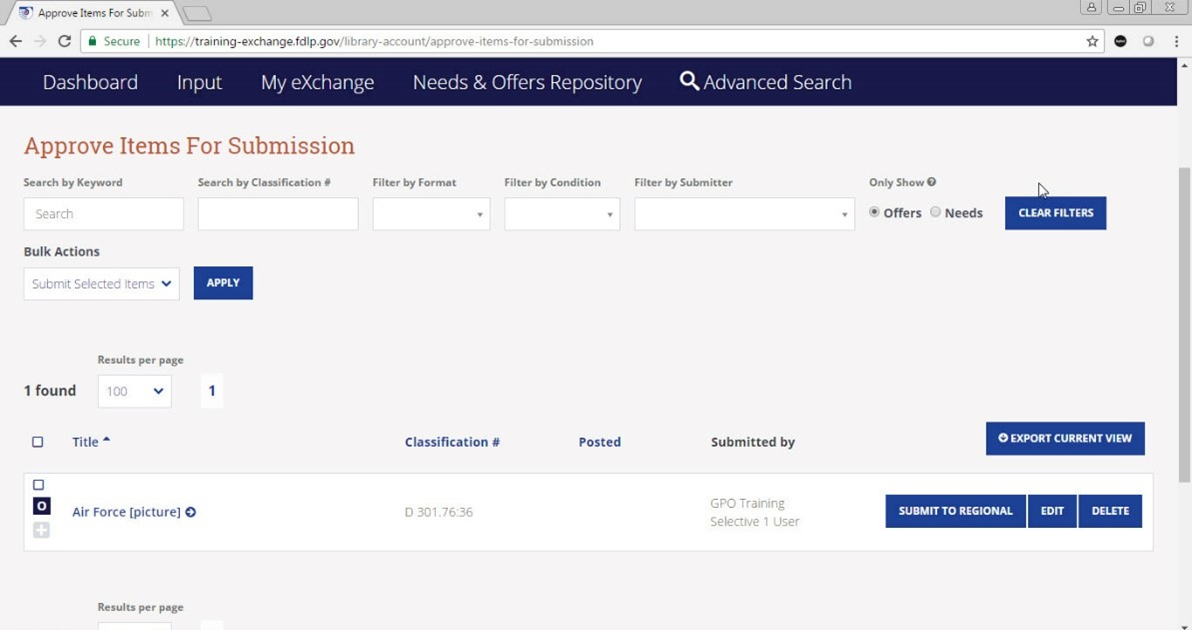
It is important to remember that items entered by library users are not sent for regional review until they have been submitted by a library administrator. Library administrators should check their queue regularly to be sure that they do not have items pending review.
During implementation, library administrator accounts were established for all coordinators as listed in the Federal Depository Library Directory on April 2, 2018. A coordinator can request that other staff members be added as administrators, or users, by contacting askGPO. There is no limit on the number of administrator or user accounts a library may have. Please note that the request must come from the Depository Coordinator.
For questions or concerns, contact GPO at askGPO using the eXchange category.

