Mailing and Marking Items as Received
Once items have been matched or requested and are ready to transfer, mark as mailed so the requesting library knows it is on the way. This will also alert other libraries that the item is no longer available.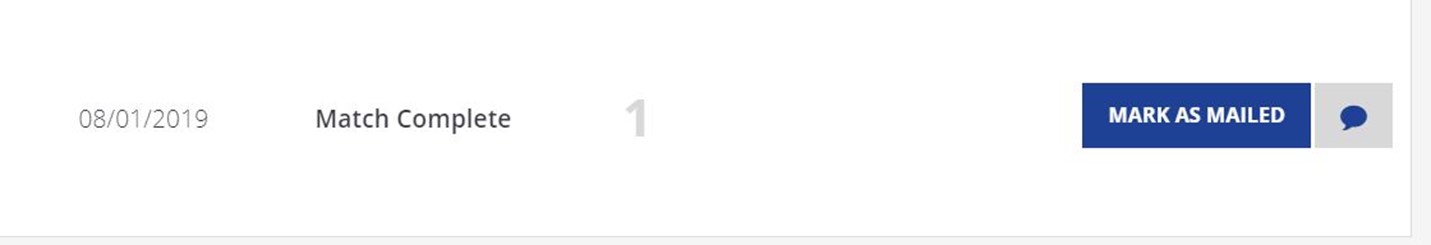
When the item is received, the receiving library should mark the item as received in FDLP eXchange to complete the transaction.

Once this is done, the item status will change to Fulfilled/Transferred and will not be seen by other libraries.

Please contact us via askGPO if you have questions or need further assistance.

