Mark as Kept
FDLP eXchange does not currently allow you to delete items once they have been submitted. However, you can mark items as kept. This feature is helpful if you:
- Submit the same item more than once.
- Submit an item by mistake.
- Change your mind after you have submitted an item.
To mark an item as kept, under My eXchange > My Offers, click on the blue “MARK AS KEPT” button:
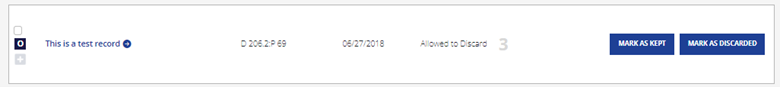
Or, under My eXchange> My Offers, click on the title you want to keep.
Under Transaction Log, click on “MARK AS KEPT”.
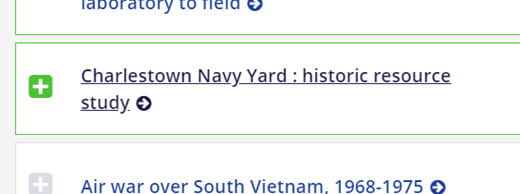
Once an item is marked as kept, it will be removed from the review process and will only be visible to users in your library.
Please contact us via askGPO if you have any questions or need further assistance.

