Filtering to View Current Offers (or Needs) in My eXchange
If you find that it is difficult to locate your current offers in My Offers because there are a number of expired offers appearing in the list, try filtering by status to only show your current offers. The screenshot below shows an unfiltered list in My Offers.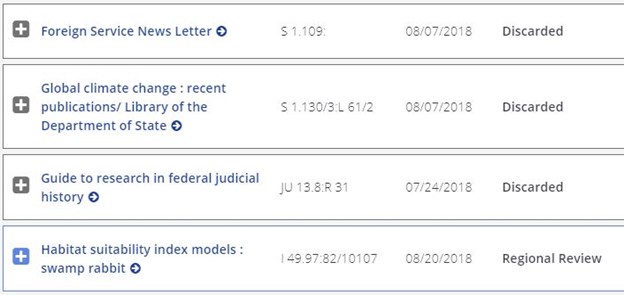
When you use Filter by Status, you can select as many statuses as you wish. Checking the boxes next to the current statuses will ensure that you only see what is currently in process.
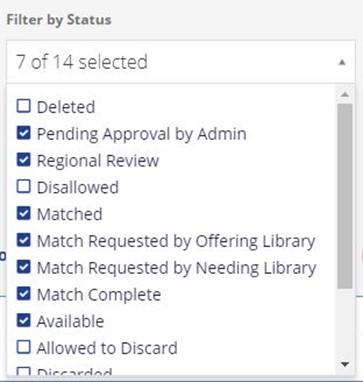
The screenshot below shows the same list in My Offers after it has been filtered to only show offers in current statuses.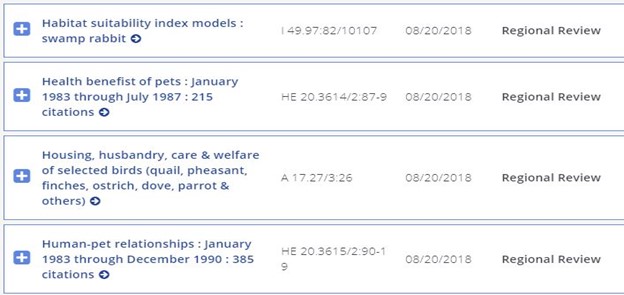
Libraries may also filter by the Allowed to Discard status to generate the current list of items at the end of the offers process that are ready for discard.
The same process works for filtering My Needs.
For questions or concerns, contact GPO at askGPO .

