Bulk Actions
Bulk Processing: Only Regional and Selective Administrator account holders can perform these actions. User account holders cannot execute any bulk actions.
- Approve Items for Submission: Submit Selected Items/Delete Selected Items
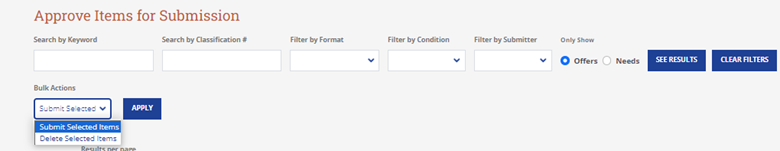
- My Exchange > My Offers: Mark Selected Items as Discarded/Mark Selected Items as Mailed/Mark Selected Items as Kept
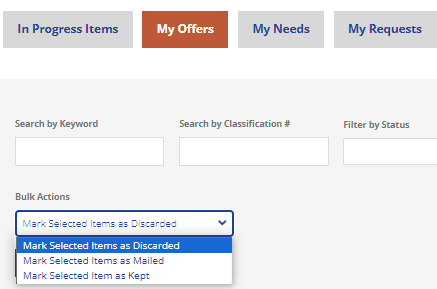
- My Exchange > My Needs: Remove Selected Items/Mark Selected Items as Received
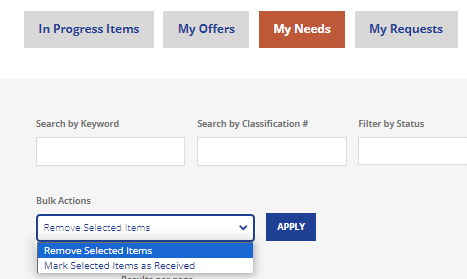
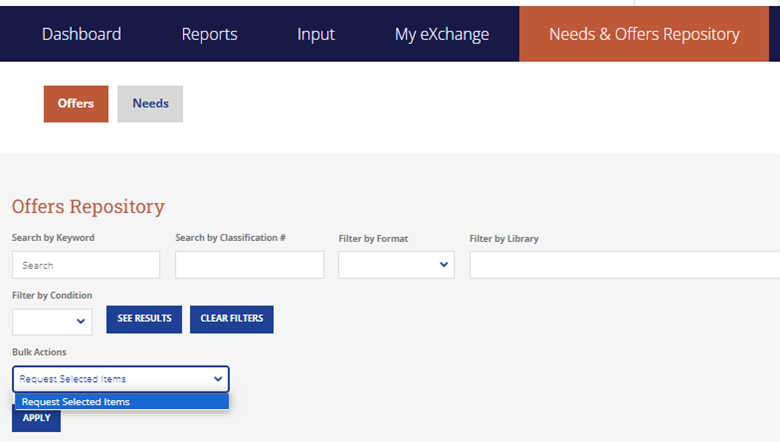
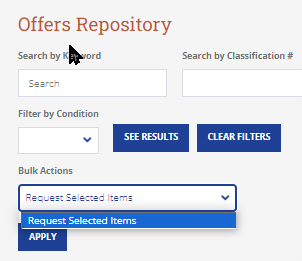
- Needs and Offers Repository > Offers: Request Selected Items
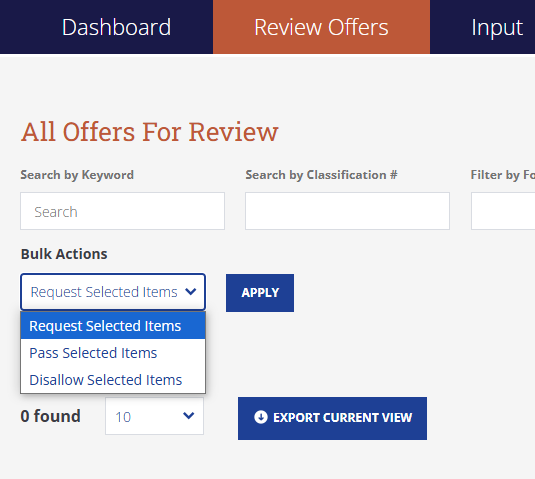
- [Only Regional does this] Review offers > All Offers for Review: Request Selected Items/Pass Selected Items/Disallow Selected Items
For questions or concerns, contact GPO at askGPO using the eXchange category.

