About
GPO’s Library Services and Content Management (LSCM) uses GitHub, to offer resources based on the bibliographic records in the Catalog of U.S. Government Publications (CGP) to Federal depository libraries and any organization or individual who would like to obtain CGP records. A GitHub account is not required to view the repositories nor to download resources from the repositories. Since 2017, LSCM uses the CGP on GitHub repository to post monthly files of new and changed CGP records for free downloading. Since then, LSCM has been developing, expanding, and maintaining the repositories.
Goals for GitHub:
- Provide free downloading of CGP MARC records and other resources based on CGP records.
- Create customized record sets, which are groups of records based on specific metadata criteria.
- Launch new and enhanced products and services to Federal depository libraries, the general library community, and the public.
- Represent the critical work of LSCM staff members.
Repositories
- All CGP Records (MARC UTF-8)
- All CGP Records (MARC XML)
- Annual snapshot files of the entire CGP
- CGP Geographic-Based Record Sets
- Record sets based on geographic coverage metadata and reports with major metadata elements for all states and jurisdictions organized by the NCSAs.
- CGP on GitHub
- Record sets based on agencies, chronological coverage, topical coverage, and other criteria.
- CGP Records Maintenance Files
- Files that can be used for collection development and management, such as the monthly files of new and changed CGP records
- U.S. Congressional Serial Set Project (MARC UTF-8)
- U.S. Congressional Serial Set Project (MARC XML)
- Records completed as part of the Serial Set project.
Resource Types
The repositories offer multiple types of files and resources. The contents of the repositories and collections are based on various criteria, including but not limited to:
- Agencies
- Geographic coverage
- Record formats
- Record status (new and changed records)
- Superintendent of Document Classification classes
- Topical coverage
MARC Files
Files of CGP records are available in MARC and MARC XML formats. All files are in the UTF-8 character encoding standard. In several repositories, files are also available in the MARC-8 character encoding standard.
Record Display Pages
The record display pages are a quick way to browse the contents of a collection. These pages are formatted as tables to clearly present the major metadata of each record:
- Title
- CGP number
- Author
- Publication date
- Superintendent of Documents Classification number
The titles link to the online versions of the publications for immediate access. For some collections, PDF and CSV (comma-separated values) files with the same metadata fields as the display pages are available for downloading.
Reports
Reports are available on the records in the files. Generally, the metadata elements are the same or like those on the record display pages. In some cases, the reports contain metadata that are specific to the collection contents. The reports are in various file types, such as CSV, PDF, and TSV (tab-separated values).
Resources Summary (As of April 2025)
| Repositories | 7 |
| Collections | 24 |
| *Records | 2,912,907 |
| File Types | 7 |
| Record Display Pages | 18 |
Please note: This number includes the same records in multiple repositories.
Repository and Collection Organization
Repositories
Each repository has the following sections in this order:
- General Information
- Repository Updates (when applicable)
- Collections List
- Retired Collections (when applicable)
- How to Use the Repository Resources
- Downloading Instructions
- Repository History and Versions
- Other LSCM Repositories
- Feedback and Questions
Each repository has a main page. At the top of the main page, there is a list of the collection folders in the repository. Below the list, there is a description of the whole repository. The main repository description also includes the links to the other repositories and information on how to submit questions and recommendations. Each collection is updated periodically with the goal to update each monthly.
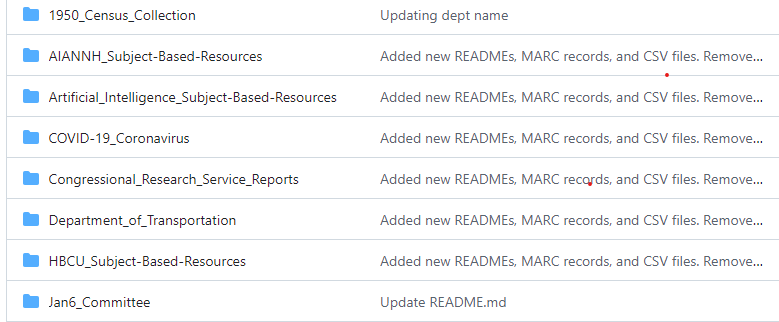
Most repositories are structured into collections, which are subsets of the resources grouped in ways particular to the repository. For example, the Geographic-Based Record Sets repository is arranged by NCSA. The collection descriptions have the same types of information as the repository descriptions.

Collections
Many collections are subdivided into folders. The folder structure enables easier access to the contents of the collections.
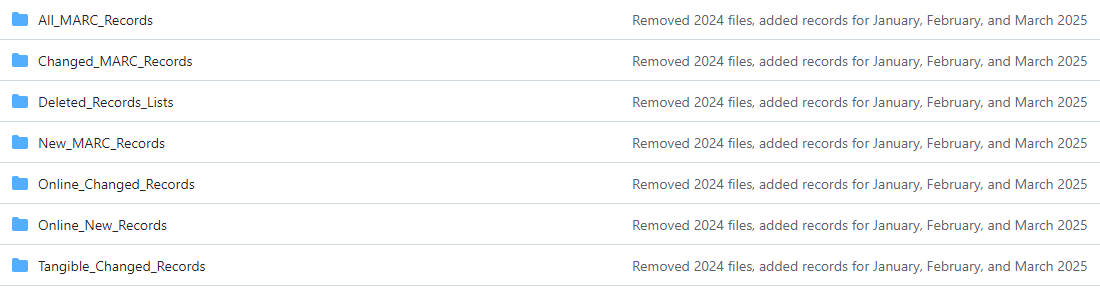
The collections list provides a summary of the repository’s contents:
- Collection name
- Number of records in the collection
- Last update date
- Formats described in the records, such as online versions and print versions
- Range of cataloging dates
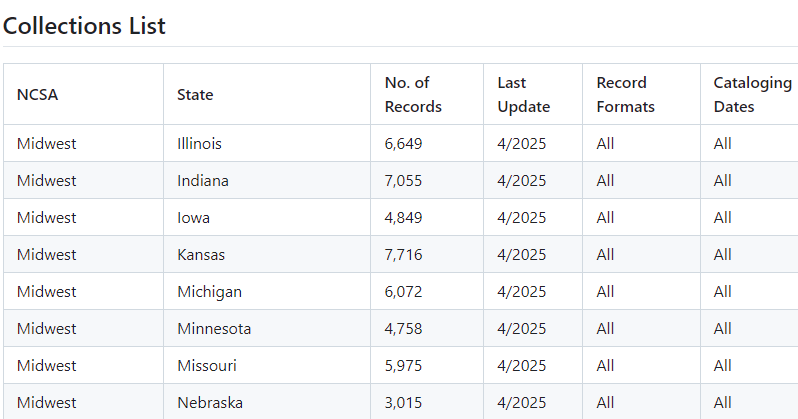
How to Use the Repositories
You can use the resources for a variety of purposes. For example, you can share the links to the PDFs or CSV files in the collections that relate to topical areas with your library users. The links could be embedded or listed in Government information resource guides. You can also use the files for your library's collection development and management functions.
- Perform database and catalog maintenance functions, such as adding, updating, and deleting CGP records.
- Build collections of online resources by adding records to local catalogs.
- Use the reports to identify tangible publications that have online equivalents.
Downloading Instructions
All files in the repository are included in the downloaded zip file.
Quick Downloading Links
You can click on these links to directly download the contents of the repositories.
All CGP Records (MARC UTF-8): https://github.com/usgpo/cataloging-records-all-cgp-utf8/archive/refs/heads/main.zip
All CGP Records (MARC XML): https://github.com/usgpo/cataloging-records-all-cgp-marcxml/archive/refs/heads/main.zip
CGP Geographic-Based Record Set: https://github.com/usgpo/cataloging-records-all-cgp-marcxml/archive/refs/heads/main.zip
CGP on GitHub: https://github.com/usgpo/cataloging-records/archive/refs/heads/main.zip
CGP Records Maintenance Files: https://github.com/usgpo/cataloging-records-CGP-maintenance-files/archive/refs/heads/main.zip
U.S. Congressional Serial Set Project (MARC UTF-8): https://github.com/usgpo/cataloging-records-serial-set-utf8/archive/refs/heads/main.zip
U.S. Congressional Serial Set Project (MARC XML): https://github.com/usgpo/cataloging-records-serial-set-marcxml/archive/refs/heads/main.zip
- On the main repository page, click on the “Code” button in the right-hand section of the page.
- Select “Download ZIP.”
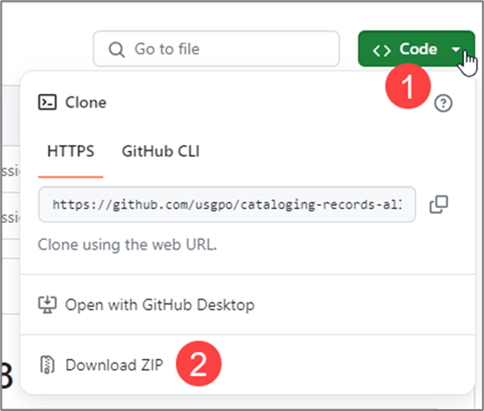
- Click on “Download ZIP.”
- A ZIP file with all files in the repository will be downloaded.
- Unzip the file with a zip utility.
Downloading Older Versions of Record Sets
On GitHub, it is possible to find and download previous versions of a file. This can be useful when monthly or cumulative files for records are overwritten with new content. A “commit” is the terminology used on GitHub for when a file is uploaded to a repository.
To find older versions of files in the repository, follow these steps:
- Click or tap on "commits" in the top right-hand section of the page.
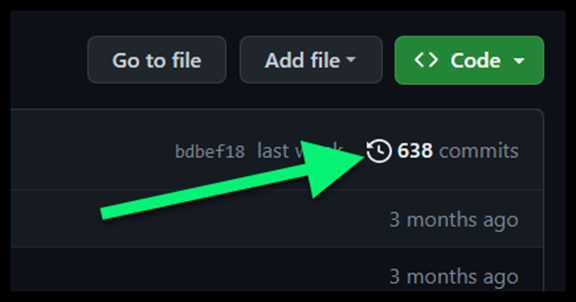
- On the "Commits" page, each commit will be listed with a brief note describing the change. Choose the date of the version to be retrieved, and then click or tap the "Browse the repository at this point in the history" link.
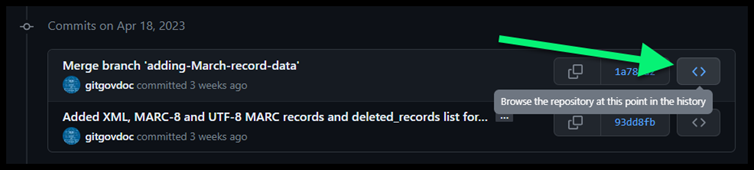
- The resources in the repository on that date will be available for viewing and downloading.
To see a list of versions of a particular collection, follow these steps:
- Click or tap on the name of a collection in the Collections List.
- Click or tap on "History" in the top right-hand corner of the collection page.
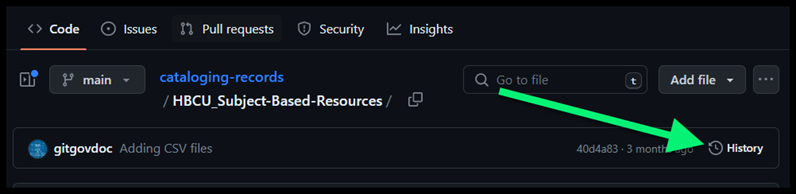
- On the "History" page, choose the date of the version to be retrieved.
- Click or tap on the "Browse the repository at this point in the history" icon.

- The main page of the repository on that date will be displayed.
- The resources in the repository on that date will be available for viewing and downloading.
Training
Recorded training is available in the FDLP Academy Training Repository:

