Offering Serials or Multi-volume Sets as Individual Items
This tip described how to offer serials and multi-volume sets as ranges. As noted in that tip, serials and multi-volume sets can also be offered as individual items.
The main benefit of offering serials and multi-volume sets individually is that it allows for better matching because the complete SuDoc number is entered for each item. Since the matching works on the full number entered in the offer, you will get more precise matches by using the complete SuDoc number.
Offering serials or multi-volume sets as individual items can also save time when offers are requested, as each item is removed from the system once transferred. Since offers cannot be edited after they have been submitted to the system, ranges entered as one offer may become inaccurate if part of the range is claimed while the rest remains available. This may require additional communication with libraries wishing to claim parts of the range that have already been claimed and are no longer available.
To simplify the process for those libraries that prefer to offer individually, FDLP eXchange has a “Duplicate Offer” feature.
For example, if you are offering multiple issues of a serial published in 1989, input the January issue first.
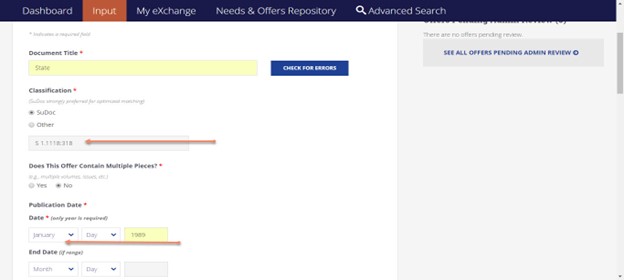
Once this has been submitted, you will be given the option to “Duplicate Offer.”
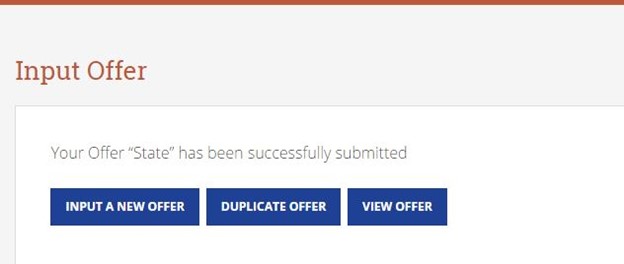
Selecting this option will take you back to the manual input page already filled in with the information you previously provided. Simply make the necessary changes for the next item. Continue this process until each item has been entered.
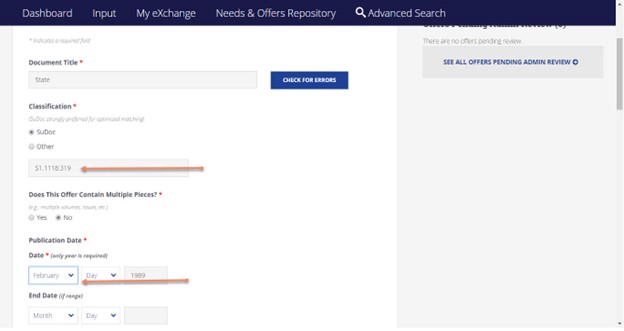
You can also do this for items already in your offers list by using the “Copy Item” button available in the item record in “My Offers” under “My eXchange”.
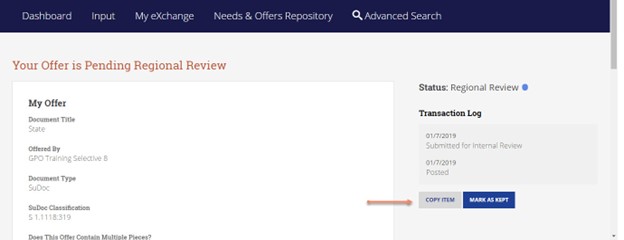
Please contact us via askGPO if you have questions or for further assistance.

