Postage
Some users have expressed confusion about how to use the “Postage” field in FDLP eXchange. Here are a few things to keep in mind.
- The question “Postage Reimbursement Available?” is asked when entering needs or offers manually. A column named “Postage Reimbursement” is on both the needs and offers templates for bulk upload.
The postage reimbursement field is a required field. The default entry on the manual form is “No.” If your library is unable or not willing to pay for postage it is recommended to enter “No” on the manual form and in the spreadsheet template column.
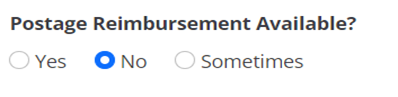
- If you want or need to include postage information in your need or offer, remember that the question applies to whoever is posting the need or offer. In other words, the question is asking whether or not YOU can pay postage, rather than whether you need SOMEONE ELSE to pay postage.
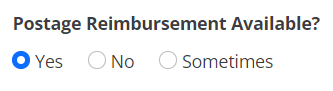
Clicking “yes” means that whoever posted the need or the offer is able to pay postage on an item.
- Sometimes there are limits on the ability of the posting library to pay postage. In these cases, it is recommended that you select “Sometimes,” if using the manual form, which will result in the “Postage Reimbursement Note” field displaying. You can then add a note in the “Postage Reimbursement Note” field indicating the conditions under which postage is available. A column named “Postage Reimbursement Note” is on both the needs and offers templates for bulk upload.
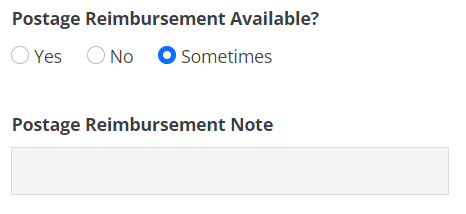
Please contact us via askGPO for further assistance.

