"Posted" Dates
Every record in FDLP eXchange contains a “Posted” date as seen here.
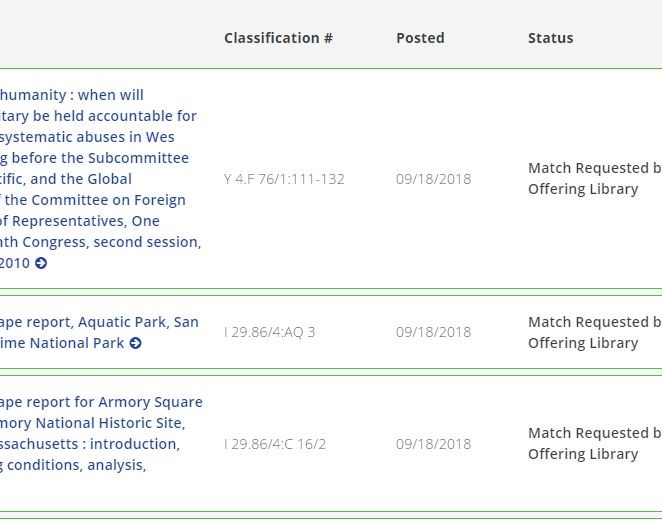
When viewing a match, it is important to remember that there are two records involved: one library’s need and another library’s offer. If your library posted the need, the “Posted” date you will see is the date your need was posted. For the same match, the library that posted the offer will see the date the offer was posted. Assuming that the need and the offer were posted on different dates, each library will see different “Posted” dates.
The “Posted” dates will never affect matching or progression through the different phases in the system. They are simply there to help you keep track of when items were entered into the system.
For questions or concerns, contact GPO at askGPO using the eXchange category.

