Setting Your Notification Preferences
You can opt to receive notifications for when you have received a new library message, when a match is accepted or completed, and more.
You can also choose how you want to be notified: by email or in the system. If you choose email, then you will receive notifications in your email. If you choose system, you will see the notification icon at the top of your screen activate.
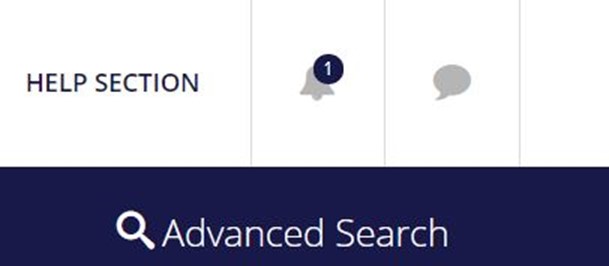
To set your notifications, go to “My User Account” under “Library Account.”
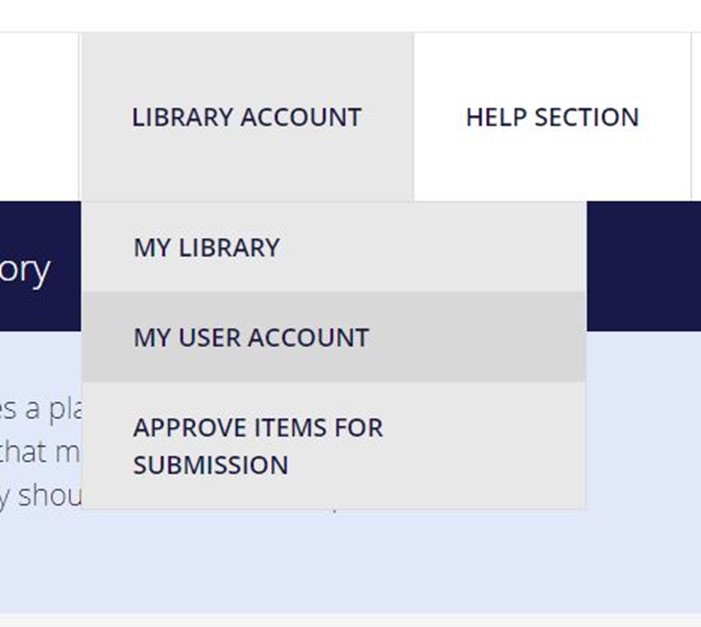
From here, you will be able to select which notifications you want to receive, and how you want to receive them.
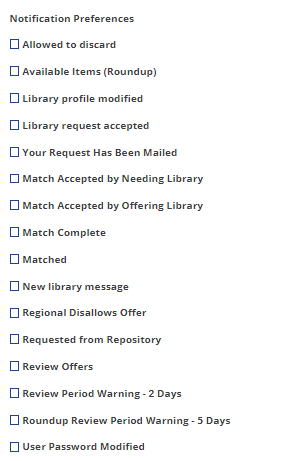
Please contact us via askGPO for further assistance.

